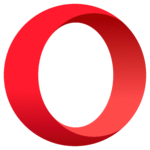Warning: Undefined array key "titleWrapper" in /home/softdown/public_html/wp-content/plugins/seo-by-rank-math/includes/modules/schema/blocks/toc/class-block-toc.php on line 103
Google Chrome: free web browser for Windows

Google Chrome is a free web browser for Windows developed by Google that allows you to access your favorite web pages in a simple, fast, and secure way. This application has become essential for many users due to its lightness, speed, security, and endless additional options. For many users, this web browser has been the best for over a decade, surpassing other good alternatives such as Mozilla Firefox, Microsoft Edge, Safari, or Opera.
Google Chrome is an excellent web browser, with a modern and clean design that integrates perfectly with all Google tools, with everything that implies. Bookmark bar with your favorite websites, thousands of available extensions, customization, anonymous browsing, constant updates, multi-platform, end-to-end encryption… The benefits of Google Chrome are almost endless, making it undoubtedly one of the best web browsers of the moment.
What is Google Chrome and what is it used for?
Chrome is a free web browser developed by the multinational company Google, which is also the owner of the largest Internet search engine under the same name, as well as other famous applications such as Google Drive, Gmail, Google Docs, and many more. Chrome was launched in 2008 as a great alternative to Internet Explorer and Firefox, and over the years it has become the most used web browser with over 1 billion active users.
Despite being proprietary software, it is based on the open-source web browser Chromium, which is very similar. The main virtues of this free web browser for Windows are its speed and stability when loading any type of web page. It also stands out for its tabbed browsing, which allows you to have multiple pages open in the same window, which is really useful.
Its main function allows you to visit all kinds of web pages quickly and securely, although the loading speed will also depend on your internet connection. Being cross-platform and even available for Smart TVs, we can synchronize our Google account in Chrome so that all our devices share the same settings, favorites, extensions, etc.
Is Google Chrome a browser or a search engine?
Chrome is a web browser that integrates the Google search engine as its main search engine. It is common to confuse these two terms due to the great integration that exists between these two almost inseparable pieces. To understand it, Chrome is the application that allows you to browse the internet and access any web page, among other functions, while Google is a website that allows you to search for all kinds of information on the internet by entering keywords and displaying results that match the user’s search intention.
Does Google Chrome have a user friendly interface?
Google Chrome’s interface is widely regarded for its simplicity and user-friendliness, a design approach that has inspired similar styles in other major browsers. This minimalist design, once unique to Chrome, is now a standard feature in browsers like Microsoft Edge, which comes with Windows 10 and boasts even more streamlined interface elements than Chrome.
Like its counterparts, Chrome offers a single Menu button for accessing options. However, in terms of personalization, Chrome’s themes allow for changes in the window border background, but not for the buttons and other interface elements. In contrast, Firefox provides a more interactive Theme gallery, enabling users to preview themes directly on their browser.
The Omnibox, Chrome’s unified search and address bar, stretches across the top of the browser window, a design that is also reflected in other browsers like Edge. Edge places tabs next to the search/address bar, maximizing space for web content. Firefox remains unique with its separate search and address fields, offering enhanced privacy as queries typed in Chrome’s Omnibox are sent to Google’s servers, even before pressing Enter. This is particularly notable for those who have enabled search prediction, the default setting in Chrome.
In terms of tab management, Chrome excels with its distinct, angle-edged tabs. These tabs are easily noticeable and can be dragged out to create separate windows. Users can pin sites to the tab bar for quick access. However, when it comes to the New Tab page, Chrome’s customization options are limited compared to Firefox.
Chrome automatically places tiles of frequently visited sites on new tabs and allows users to remove thumbnails from this view. Edge and Opera offer more personalized experiences; Edge’s New Tab page includes customizable tiles of frequently visited sites and a newsfeed, while Opera’s Speed Dial offers the most flexibility, featuring tiles that can display live information like weather updates.
Table of Contents
Is Chrome secure?
Chrome is a secure web browser that is endorsed not only by Google but also by computer experts who use it and billions of users worldwide. It offers secure browsing with end-to-end encryption, prioritizing browsing through secure HTTPS web pages. It also alerts users to websites that may be insecure or part of a scam. In addition, it also has parental control and allows you to securely store passwords, alerting the user if any of them have been compromised or are insecure, and suggesting secure passwords every time a new account is created on any website.
Does Google Chrome consume a lot of RAM?
Chrome is a free web browser that, despite having few flaws, is not perfect. One of its few flaws is found in the management of RAM, as many users complain about its high consumption. The reality is that it does consume a large amount of RAM, especially if we open a large number of tabs or have multiple extensions active. However, this has improved over the years, and if you have a current computer, it should not affect your user experience.